Issues
One of FO's objectives is to support OptiFine features, but unfortunately some problems with resource packs may arise.
This is because many times OptiFine's features are internally broken, or they change between versions, so external implementations try to mimic them but may fall short.
Here are some solutions you, as the user, may try to get your OptiFine resource packs working with FO. Many times, though, the problem has to be fixed by the creator.
Old Versions
Some resource packs are built for versions of Minecraft older than what you may be playing on. If so, you may try to use the Mojang-provided Slicer tool to convert them automatically. Alternatively, use the unofficial mod by agentdid127.
Broken Paths
You may see the following message while activating a broken resource pack:
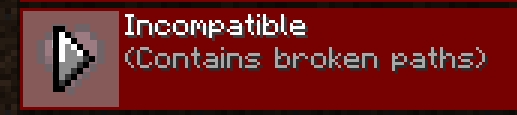
You may try to apply the resource pack anyway, but you'll probably encounter many issues and glitches if you do so.
This is the creator's fault, who's using spaces or other non-standard characters in files' and folders' names. You should tell the creator to only use the following characters: a-z0-9._-
Read more on the Minecraft Wiki's page.
Full Brightness
Editing options.txt to change the game's brightness beyond 100% ("fullbright") has not worked since Minecraft 1.19. OptiFine-based resource packs of this kind might work with FO.
We recommend adding a mod like Gamma Utils or other similar mods.
Beware: such changes to the game may be disallowed on some servers. Remember to verify mods you add are not against the rules.
Invisible Block Entities
Some re-texturing of block entities may not work by default in FO.
In the Mod Menu, find "Enhanced Block Entities"
Click on the
 Config button
Config buttonEnable Force Resource Pack Compatibility
If you can't find such an option, disable optimization of broken blocks. For example, for chests disable
Enhanced ChestsClick on Done
FO version 1.12.3 and older
In the Mod Menu, find "FastChest"
Click on the
 Config button
Config buttonDisable the mod
Click on Done
Core Shaders
Core shaders, for example those which rearrange HUD elements, are not fully supported by FO.
Custom Colors
Custom colors are only supported in FO version 5.9.0 or newer, or FO version 4.5.7 or older.
Custom Entity Models
If parts of the entities' bodies are missing, or custom mob shapes are not working:
In the Mod Menu, find "Entity Model Features"
Click on the
 Config button
Config buttonSet Substitute missing model parts to
YesClick on Save Changes
Click on Done
Find more details on Entity Model Features' issue tracker or on their Discord server.
Find a list of resource packs supported by CEM, and a list of features supported by CEM.
In particular, this version of Fresh Animations works. Discuss issues in the Fresh Animations' issue.
In the Mod Menu, find "Custom Entity Models"
Click on the
 Config button
Config buttonSet Use model creation fix? to
NoClick on Save & Quit
Click on Done
In a world, press F3 + T. You'll see a loading screen
Verify if the models are displayed correctly
If not, custom models will not work. You should either:
Re-enable the option you changed in step 3, and disable the resource pack
Disable the
OptiFineoption, and keep the resource pack without the models
Last updated